ЧўІбөЗВҪәуҝЙІйҝҙёҪјюәНҙуНјЈ¬ТФј°№әВтПа№ШДЪИЭ
ДъРиТӘ өЗВј ІЕҝЙТФПВФШ»тІйҝҙЈ¬Г»УРХЛәЕЈҝЧўІб»бФұ
x
WindowsПөНіПВЈЁLinuxәНMACПөНіПВЗлЧФРРБЛҪвЗеіюЈ©NIөДёчЦЦИнјюЎўДЈҝйЎў№ӨҫЯ°ьЎўЗэ¶ҜіМРтЈ¬К№УГNIРнҝЙЦӨ№ЬАнЖчАҙјӨ»оөДЈ¬ҫшҙуІҝ·ЦөД¶јҝЙТФК№УГNI Lincense ActivatorАҙјӨ»оЈәNIРтБРәЕSerial NumberЙъіЙјӨ»о№ӨҫЯNI License ActivatorЈ¬LabVIEW/VBAI/VDM/VASөИИнјюДЈҝй№ӨҫЯ°ьЖЖҪв№ӨҫЯІ»ПЮ°жұҫhttp://visionbbs.com/thread-490-1-1.html
КУҫхВЫМіөДёчЦЦNIЧКФҙЈ¬іэБЛКУҫхПа№ШөДДЈҝйУРК№УГНвЈ¬ҙуІҝ·ЦөД¶јІ»»бК№УГЈ¬ҪцМṩЧКФҙІ»МṩјјКхЦ§іЦЎЈЧКФҙөДПВФШөШЦ·Т»°г»бН¬КұМṩNI№Щ·ҪәН°Щ¶ИНшЕМөДөШЦ·ЎЈДіР©№ӨҫЯ°ьNIөШЦ·К§Р§»тГ»УРNIөШЦ·Ј¬Ц»ДЬК№УГ°Щ¶ИНшЕМөШЦ·Ј»Из№ы°Щ¶ИНшЕМөШЦ·К§Р§№эЖЪЈ¬ҝЙБӘПөВЫМіҝН·юёьРВЎЈNIөД·юОсЖчФЪГА№ъЈ¬УРКұәтЛЩ¶ИәЬВэ»тПВФШИЭТЧіцҙнЈ¬ХвСщ»бФміЙ°ІЧ°КұёчЦЦҙнОу¶шОЮ·Ё°ІЧ°ЎЈҪЁТйФЪПВФШНкіЙә󣬶ФПВФШЧКФҙЧцРЈСйәН(NIТ»°г»бМṩMD5»тSHA256өИ)СйЦӨЈ¬Ул№Щ·Ҫ»тКУҫхВЫМіМṩөДРЈСйәН¶ФұИЈ¬Т»ЦВҫНҝЙТФ°ІЧ°Ј»ИзІ»Т»ЦВЈ¬ФтРиТӘЦШРВПВФШЎЈКУҫхВЫМіФзЖЪПВФШЙПҙ«өДЧКФҙЈ¬»щұҫЙП¶јКЗХэіЈПВФШөДЧКФҙЈ»2019әуПВФШөДЧКФҙЈ¬¶јУлNIөДХэИ·РЈСйәН¶ФұИ№эЈ¬ұЈЦӨКЗХэИ·өДЧКФҙІЕЙПҙ«өҪ°Щ¶ИНшЕМЎЈРЈСйәН№ӨҫЯПВФШөШЦ·ЈәОДјюHashјЖЛгЖчFHashЈ¬ОДјюРЈСйәНСйЦӨПВФШОДјюХэИ·РФСйЦӨЈ¬MD5ЦөјЖЛгЎўSHA1ЦөјЖЛгЎўSHA256ЦөјЖЛгЎўCRC32ЦөјЖЛгhttp://visionbbs.com/thread-26524-1-1.html
NI LabVIEW 7 Express and Device Driver Win32Eng 2CD LabVIEW 7.0ЧЁТө°жј°Зэ¶ҜИнјюҝӘ·ўЖҪМЁ
ГА№ъ№ъјТТЗЖчLabVIEW 7.0 2CD Windows°жЈ¬КУҫхВЫМіvisionbbs.comХдІШ°жЎЈNIІ»ФЩМṩАПҫЙ°жұҫөДПВФШ·юОс»тКЗSSP·юОсІЕҝЙТФПВФШЈ¬ұҫВЫМі»бКХИЎТ»¶ЁөД·СУГУГУЪВЫМіИХіЈО¬»ӨЎЈ
2CD°жЈ¬CD1ОӘLabVIEW7.0Express°ІЧ°ОДјюЈ¬CD2ОӘіЈ№жөДЗэ¶ҜОДјюЈ¬ИзDAQЎўVISAЦ®АаөДЎЈЗлёщҫЭРиТӘСЎФсКЗ·сРиТӘ°ІЧ°ЎЈ
РЈСйәНЈә
ОДјюГы: LabVIEW7 CD1.ISO
ОДјюҙуРЎ: 244840448 ЧЦҪЪ (233.50 MB)
РЮёДИХЖЪ: 2021-04-26 16:04
MD5: 3f1b0192c1f6657e5a08b21bf9eb59da
SHA1: 05865bdb63f70892b26b34a705e35acbf6537ba6
SHA256: 55a0d3b1d03543a6be43599a4bfe2e29ed63a46e2ea25b12ee75e788944648a0
CRC32: 234476e0
ОДјюГы: LabVIEW7 CD2.iso
ОДјюҙуРЎ: 683999232 ЧЦҪЪ (652.31 MB)
РЮёДИХЖЪ: 2021-04-26 16:06
MD5: 9fe6632fe52324748cf9824a77356b4f
SHA1: 9b13cd4d6f4d6192214d97e90c1cfb71cb860db5
SHA256: 04bce8a095fe06899b7511e8cfa870797e75ffe6bb5c8449dc32fa666f240764
CRC32: 159e680a
°Щ¶ИФЖЕМПВФШЈә
 LV7andDriver.txt
(643 Bytes, ПВФШҙОКэ: 0, КЫјЫ: 100 ФӘ)
LV7andDriver.txt
(643 Bytes, ПВФШҙОКэ: 0, КЫјЫ: 100 ФӘ)
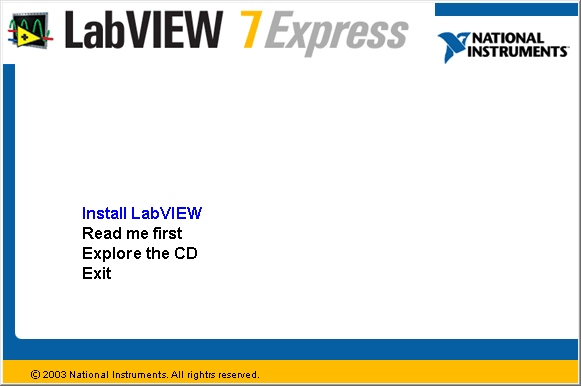
LabVIEW 7.0 Readme for WindowsApril 2003 This file contains important last-minute information about LabVIEW 7.0 for Windows, including installation and upgrade issues, compatibility issues, and changes from LabVIEW 6.1. Refer to the LabVIEW Upgrade Notes for more information about upgrade and compatibility issues and for a complete list of new features in LabVIEW 7.0. Refer to the LabVIEW Release Notes for installation instructions. You can access both of these documents by selecting Help»Search the LabVIEW Bookshelf in LabVIEW. Refer to the National Instruments Web site for the latest information about LabVIEW 7.0. Upgrading from Previous Versions of LabVIEW- Some example VIs take advantage of functionality that is not available in the LabVIEW Base Package. If you have the Base Package, you might receive errors when you mass compile these VIs. Typically, these VIs use analysis VIs or the picture control.
Known Issues- To use Windows Explorer to display or modify the contents of .llb files, you must have Internet Explorer 5.5 or later.
- .NET does not provide constructors for basic data types like numeric. If you encounter a property or a method parameter that accepts System.Object and you want to wire a numeric to it, use the To Object VI in the vi.lib\Platform\dotnet.llb. This VI explicitly converts a LabVIEW data type to a .NET object.
- Typically, LabVIEW converts a .NET object to a known LabVIEW type. However, in some cases where a property or a method returns an abstract class such as System.Object or System.Array, you might want to explicitly convert them to a LabVIEW type using the To Variant VI in the vi.lib\Platform\dotnet.llb. You then can use the Variant To Data function to cast the variant to typed LabVIEW data.
- When you compare two VIs by selecting Tools»Compare»Compare VIs, LabVIEW does not compare Express VIs on the block diagrams of the two VIs. LabVIEW always lists Express VIs as differences in the Differences window.
- When you run a TestStand 1.x/2.x operator interface VI a second time after running the VI once and stopping it, you might receive error ЁC2147467259 from the Automation Open function that attempts to open the TestStand Engine. The error occurs because of a change in the default threading configuration of LabVIEW 7.0 that is incompatible with the behavior of TestStand 1.x/2.x. This error does not occur with later releases of TestStand. To correct this error, add the following line to the labview.ini file in the labview directory:
ESys.StdNParallel=1
You must restart LabVIEW after you make this change for the change to take effect. If you make this change, LabVIEW will have only one thread per execution system. As a result, your application might not perform as well as it could under LabVIEW 7.0, and the degraded level of performance might approach levels in LabVIEW 6.1.
Documentation- According to the LabVIEW User Manual and the LabVIEW Quick Reference Card, the default value for the path data type is . According to the LabVIEW Help, the default value is an empty path. The LabVIEW Help is correct.
- In the LabVIEW Upgrade Notes, the Converting Datalog Files section is located under the Upgrading from LabVIEW 5.x section. The Converting Datalog Files section should be located under the Upgrading from LabVIEW 6.x section.
© 2003 National Instruments Corporation. All rights reserved.
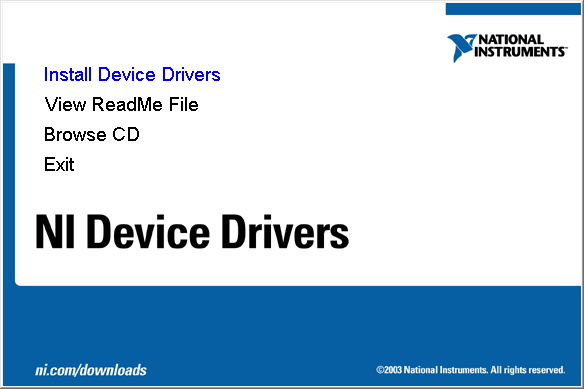
National Instruments Device Drivers ReadmeMay 2003 ReleaseFor patents covering National Instruments products, refer to the appropriate location: Help» Patents in your software, the patents.txt file on your CD, or ni.com/patents. Important Information Concerning NI-DAQ 7.0Consult the DAQ Quick Start Guide for NI-DAQ 7.0 for important information on using these drivers. Device Driver Readme FilesWhen you insert this CD, you should see a startup window. From this window, click Install Device Drivers to begin installation. If this window does not appear, launch setup.exe from the root directory of the CD. System RequirementsThis installation requires that version 2.0 of the MSI (Windows Installer) Engine is installed on your computer. If you do not have MSI 2.0, the installer updates the engine automatically and might require you to restart your computer. Certain features in this installation have additional requirements. | Feature | Additional System Requirements | NI Software Requirements | Visual C++ support for:
- NI-DAQmx
- NI-488.2
- NI-VISA
- IVI Compliance Package
- FieldPoint
| None | National Instruments Measurement Studio 7.0 | .NET support for:
| Microsoft .NET Framework 1.1
Microsoft Windows XP or 2000 | | | LabWindows/CVI 7.0 Support for NI-DAQmx | None | LabWindows/CVI 7.0 or later | | IVI Compliance Package 2.0 | Microsoft Internet Explorer 4.0.1 | |
Other Installation Notes
If a USBA or OEM version of NI-488.2 installed, you must uninstall it before installing NI-488.2 1.7.If IVI Driver Toolset 1.1 is installed, you must uninstall it before installing IVI Compliance Package 2.0. Consult the IVI Compliance Package 2.0 Release Notes for more information.
Uninstallation InstructionsYou can uninstall software that you installed from this CD by selecting National Instruments Software in the Windows Add/Remove Programs application. |